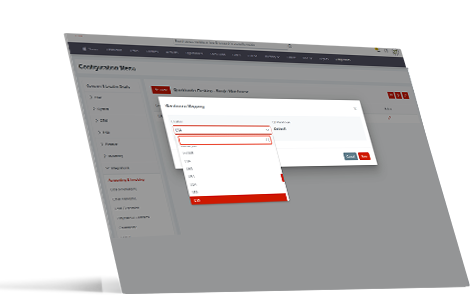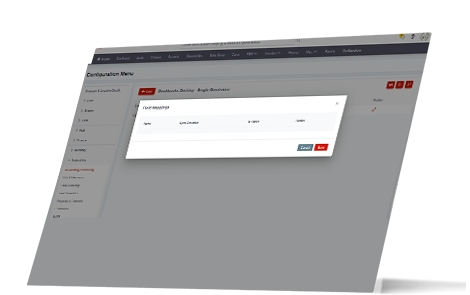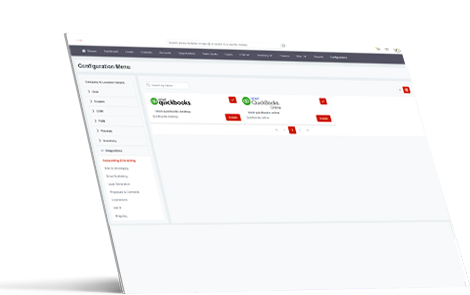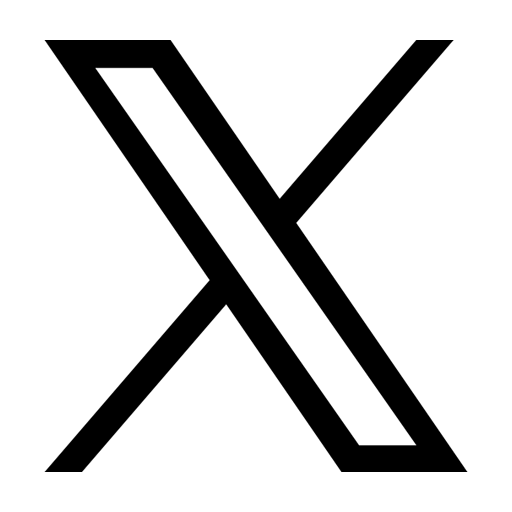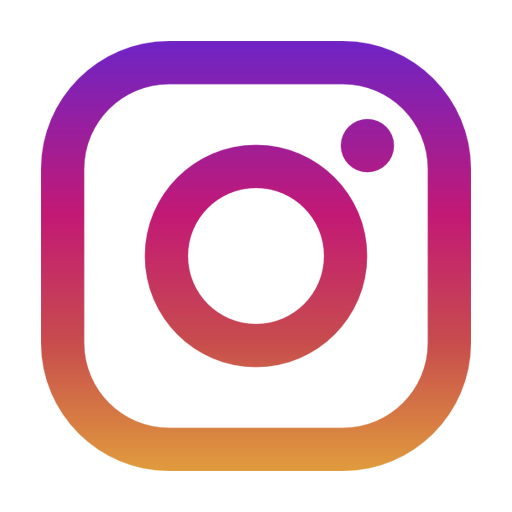See How LionO360 Can Improve Your Business - Book A Free Demo!
See How LionO360 Can Improve Your Business - Book A Free Demo!
See How LionO360 Can Improve Your Business - Book A Free Demo!
See How LionO360 Can Improve Your Business - Book A Free Demo!
See How LionO360 Can Improve Your Business - Book A Free Demo!
See How LionO360 Can Improve Your Business - Book A Free Demo!
See How LionO360 Can Improve Your Business - Book A Free Demo!
See How LionO360 Can Improve Your Business - Book A Free Demo!
See How LionO360 Can Improve Your Business - Book A Free Demo!
See How LionO360 Can Improve Your Business - Book A Free Demo!
QuickBooks Desktop Integration
Automate Your Business with LionO360
Free trial. Full access. No credit cards.