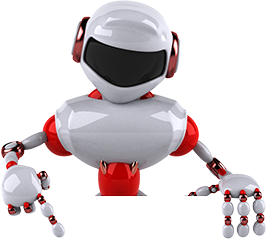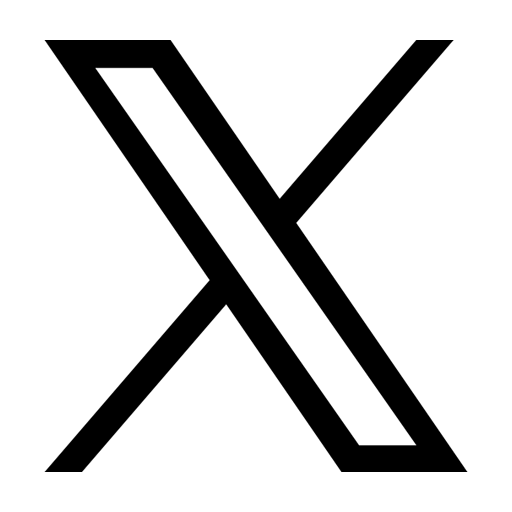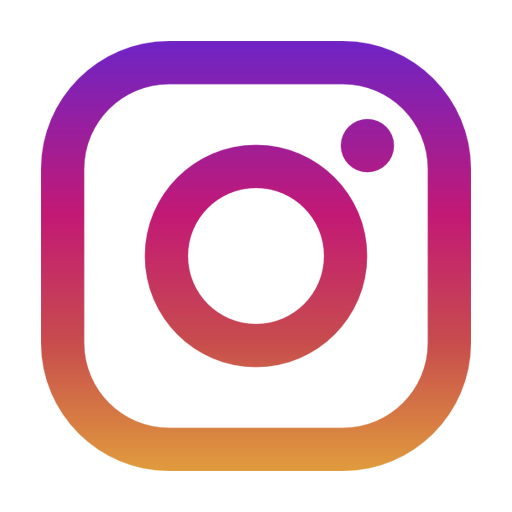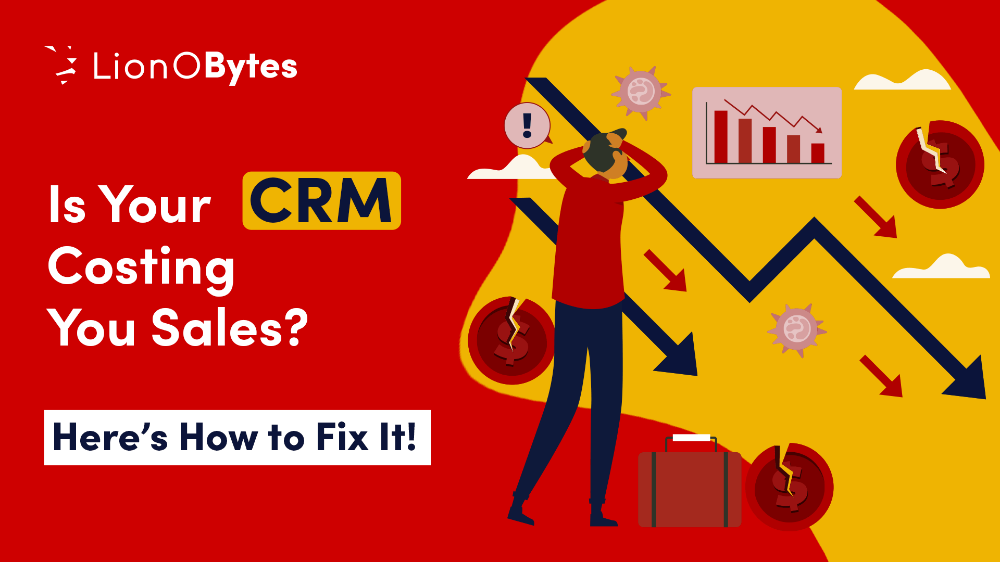
In this hyper-competitive business world, Customer Relationship Management (CRM) software is frequently touted as the backbone of sales success - streamlining processes, automating workflows, and delivering invaluable insight into customer behavior. But what if the very tool introduced to facilitate your sales is actually restricting you instead? Many businesses purchase and implement a CRM only to find that it brings more frustration than efficiency. Instead of accelerating sales, your CRM is likely to be suffocating growth, annoying your sales teams, and missing valuable opportunities. If you suspect your CRM could be losing your sales, allow us to diagnose the issue and find the CRM solutions for you.
As per Gartner Report, “Inefficient AI adoption could lead to missed opportunities in marketing, sales, customer service, digital commerce and CX. Only 39% of sales and customer service companies use AI today for work compared to 54% of workers in non-sales/customer service departments.”
Is your CRM helping or hurting your sales? This blog is a guide for you to find the issues and their solutions, to enhance your customer experience. Let’s discuss:
1. Overcomplication: When CRM Becomes a Time Sink
Your CRM should clarify sales processes instead of muddling it. A lot of organizations go for CRMs that are full of features that seem cool but are not helpful for the sales team. The outcome is that your sales reps now spend more time working their way through dashboards, unnecessary fields, clicks and tabs than they do selling!
How to Fix It:
- Conduct a CRM audit to identify which features are truly necessary.
- Customize dashboards and workflows to streamline usability.
- Ensure that automation works for the sales team, not against it.
2. Poor User Adoption: If No One Uses It!
A CRM is only as good as the data that goes into it. If your sales team finds the system cumbersome, they’ll avoid using it or enter minimal data—resulting in incomplete customer records and inaccurate reporting.
How to Fix It:
- Choose a CRM that aligns with your team’s workflow, rather than forcing them to adapt.
- Invest in proper training and offer ongoing support.
- Incentivize usage by demonstrating how it makes their job easier and more rewarding.
3. Lack of Integration
Using a standalone CRM that does not integrate with other key systems—such as marketing automation, ERP, or customer support software—creates data silos. As a result, your sales team does not have a full view of, and access to, your customer interactions, placing them at risk of miscommunications and missed opportunities.
How to Fix It:
- Choose a CRM with robust integration capabilities.
- Use APIs or middleware to connect critical business tools.
- Ensure that every team is feeding valuable insights into the CRM.
4. Data Overload: Drowning in Information Instead of Insights
Having a wealth of customer data is wonderful unless your team cannot make sense of it. Many CRMs bombard the user with too many data points without actionable steps to follow. This makes it difficult to prioritize leads or tailor sales strategy on the spot.
How to Fix It:
- Implement AI-driven analytics to highlight high-value leads and opportunities.
- Simplify reporting so sales reps can quickly access relevant information.
- Regularly clean and update data to maintain accuracy.
5. Slow Performance: If It’s Lagging, You’re Losing Sales
Time is money. If your CRM is sluggish, unresponsive, or prone to crashes, your sales team is losing valuable minutes (or even hours) that could be spent closing deals.
How to Fix It:
- Ensure you have the latest software updates and patches installed.
- Opt for cloud-based solutions if you're on-premises CRM is causing delays.
- Regularly monitor system performance and optimize where needed.
LionO360 CRM: A Tune-Up for Your Existing CRM System
A CRM should be a lever for revenue, not an obstacle to it. If you see any of these signs in your organization, it would be a good time for a CRM tune-up with LionO360 CRM. Simplifying workflows, connecting important tools, adopting automation, and focusing on user adoption are ways to enhance the efficacy of the CRM as a sales tool.
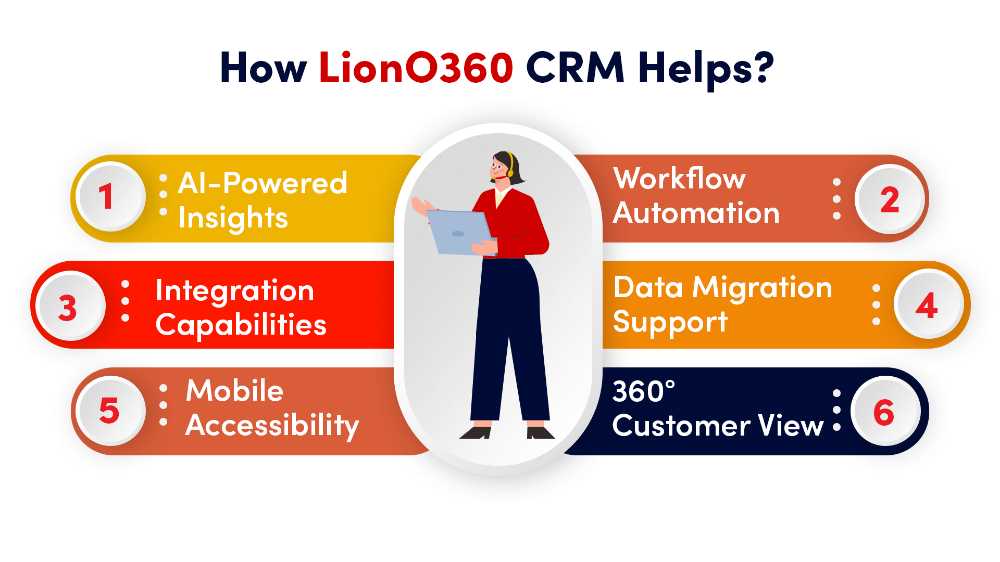
As stated above, a properly set up of LionO360 CRM is more than a source of data storage; it empowers your sales team to better engage and build relationships, increase closes, and grow your business. So, step-back from the day-to-day activity, review how well current CRM is functioning, and make any adjustments that you need to help work for you instead of against you.
Want to explore more? Schedule your free CRM demo now or contact our sales experts!
Frequently Asked Questions
1. How can I tell if my CRM is hindering sales?
If your CRM is overly complicated, has poor user adoption, lacks integration with other systems, presents data overload, or exhibits slow performance, it may be costing you sales. Signs include frustration from your sales team, inaccurate data entry, missed opportunities, and lost productivity.
2. What steps can I take to simplify my CRM?
To simplify your CRM, you can conduct a CRM audit to identify unnecessary features, customize dashboards and workflows for better usability, and ensure that automation serves the sales team effectively.
3. How can I improve user adoption of my CRM?
Improving user adoption can be achieved by choosing a CRM that aligns with your team’s workflow, providing comprehensive training and ongoing support, and incentivizing usage by showcasing how the CRM simplifies their tasks and enhances productivity.
4. What should I look for in a CRM to avoid integration issues?
Choose a CRM with robust integration capabilities that can connect seamlessly with other critical systems like marketing automation, ERP, and customer support software. Additionally, consider using APIs or middleware to bridge any gaps and ensure that all teams contribute valuable insights into the CRM.